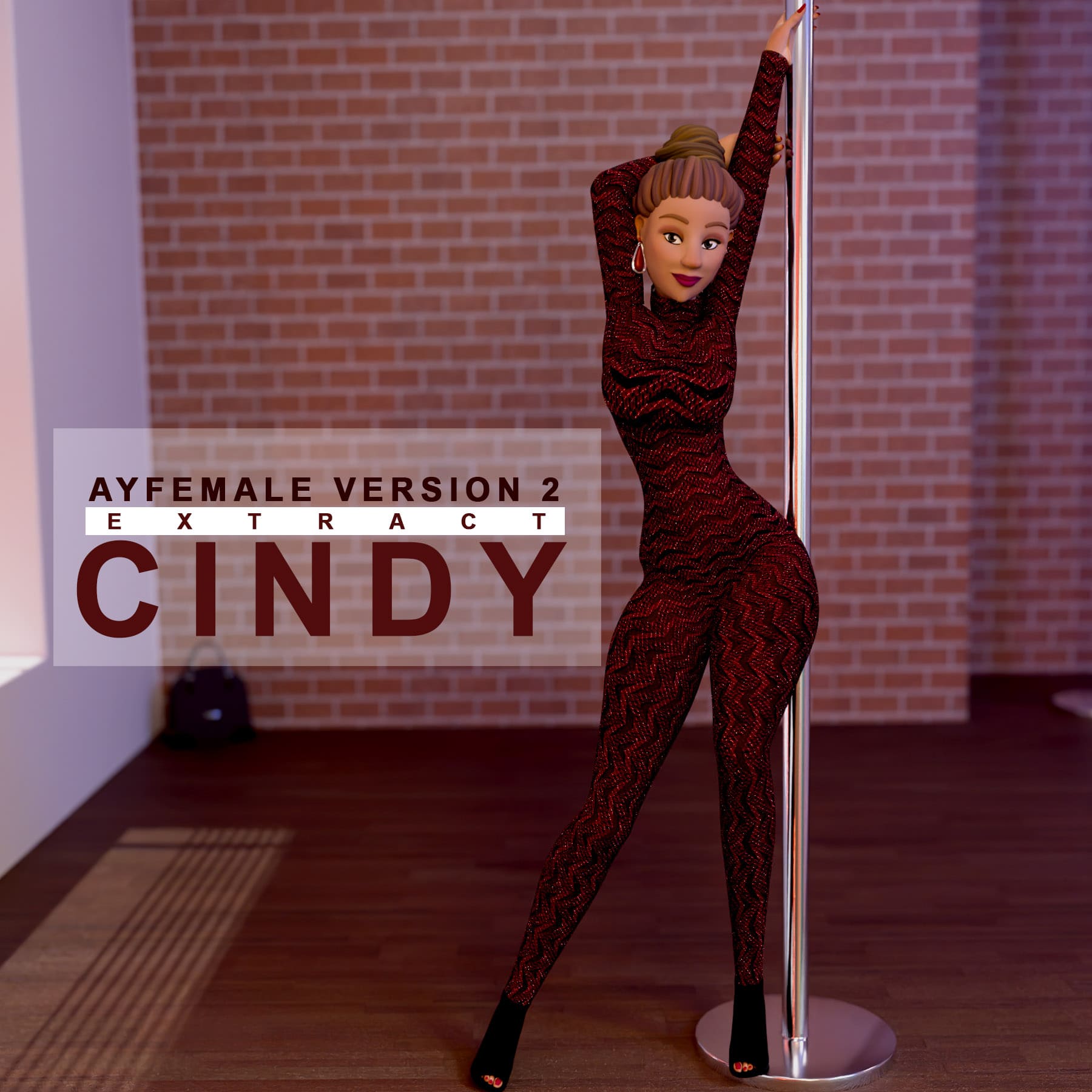Use this option to bake the AYMultiCharacter Materials as textures. Available only for Complete Kit.
Maps: Select or deselect the maps you want to bake as texture.
- Base Color
- Normal
- Roughness
- Specular
- Specular Tint
- Metallic
Selected Objects: OFF to bake all visible AYMultiCharacter objects materials to texture. ON to bake selected objects only. To use selected objects, Select all objects you want to bake first, then select AYMale/AYFemale/AYKid last. If only AYMale/AYFemale/AYKid is selected no material will be baked.
Margin Size: Enter size to extend the baking result.
Resolution: Choose exported image sizes. There are 4 options; 256, 512, 1024 and 2048
Texture Prefix: Enter texture prefix. The final texture name is Prefix_OutfitName_MapName_Resolution
Export: Click button to Export. It will open a dialog window, change directory and enter new file name.
Please Note: There won’t be any progress bar so you have to be patient, especially for long animations.