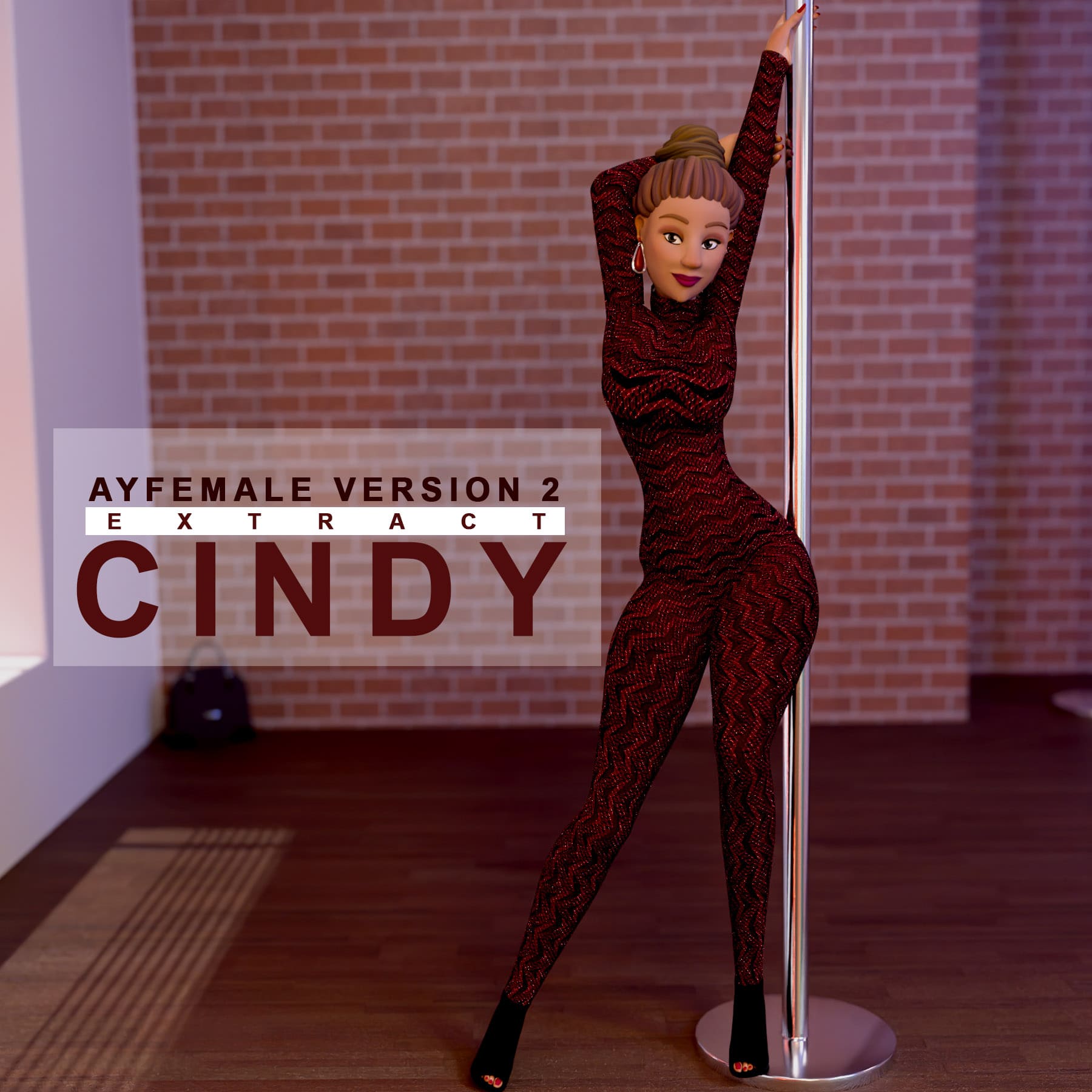Visibility Toggle
All Outfits except Top and Pants have visibility toggle. Use this to turn ON or OFF the outfits visibility and their properties. It’s different from giving Style the zero value, this deactivate the outfit materials. This helps the Material Bar load faster.
Mirror
Use to toggle On or OFF the Mirror Modifier for Earrings and Wristwear.
Style
Change outfit style. The total number depends on the purchased Kit.
Surface
Surface is responsible for the Surface Properties of the outfit. There are 12 properties in total; Matte, Silk, Shiny, Metal, Glossy 01, Glossy 02, PVC, Matte 02, Velvet, Satin, Taffeta 01, and Taffeta 02. Each one is the combination of Metallic, Specular, Specular Tint, and Roughness at different values to give desired result.
Color
Change the outfit color(s). Color two is available when Use Two Colors is ON.
Use Two Colors: Toggle ON to use two colors for outfit.
Add Pattern: Toggle ON to add pattern to outfit Color Two. Visible when Use Two Colors and Outfit Pattern is active.
To change the colors influence:
Outfit‣ Properties Editor ‣ Object Data Properties ‣ Color Attributes ‣ Col