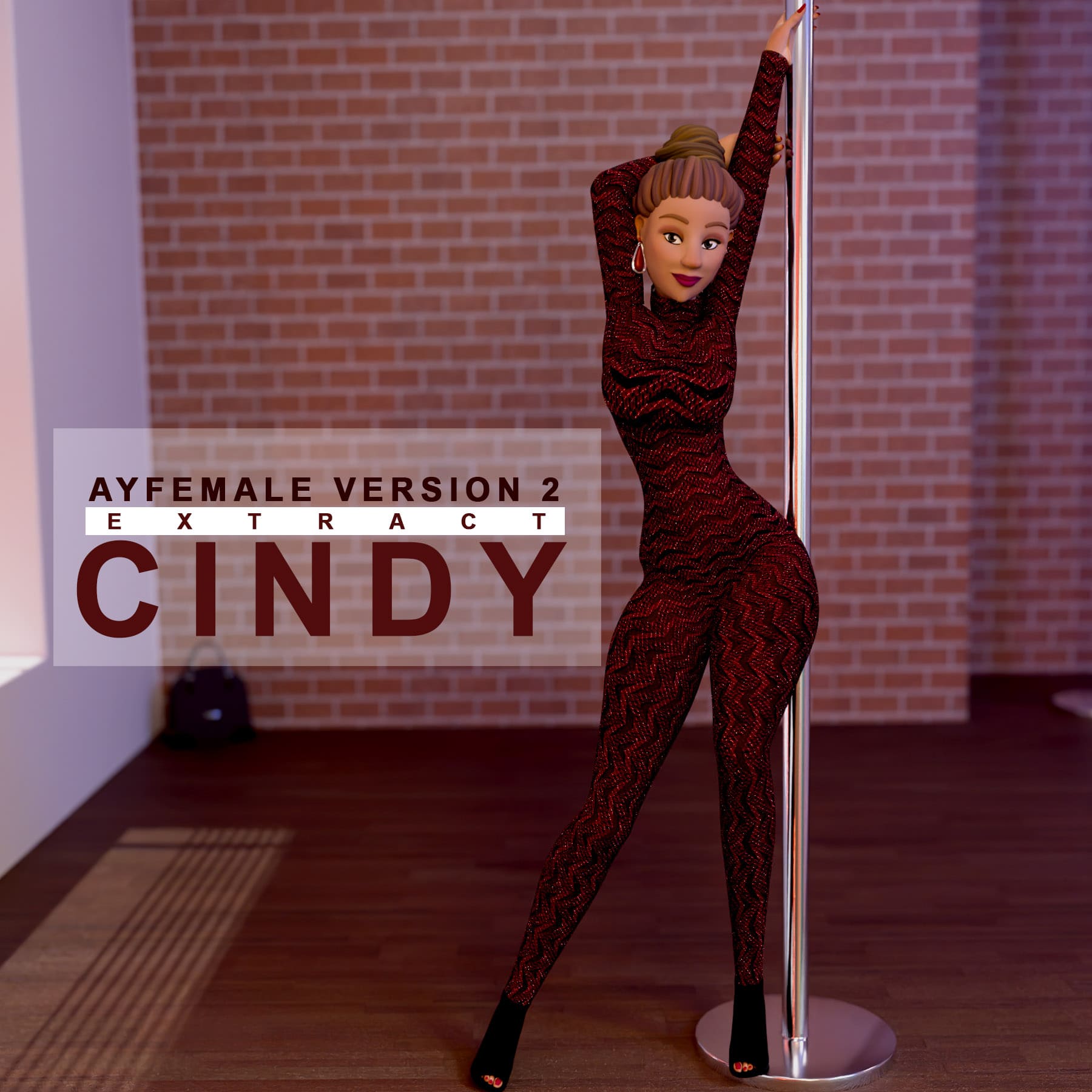Show Tongue
Use to show the tongue out of the mouth.
Surface
This is responsible for the Surface Properties of the character’s tongue. There are ten properties in total; Shiny, Normal, Wet, Dry, Silk, Metallic, Porcelain, Chrome, Highlight, and Matte. Each one is the combination of Metallic, Specular, Specular Tint, and Roughness at different values to give desired result.
Color
Change the Tongue color(s). Color two is available when Use Two Colors is ON.
Use Two Colors: Toggle ON to use two colors for the tongue.
To change the colors influence:
Tongue‣ Properties Editor ‣ Object Data Properties ‣ Color Attributes ‣ Mucosa
Pattern
The pattern option is used to add pattern to the Tongue. There are three options; None, Pattern 01, and Image. Set to None to toggle pattern OFF. All patterns are procedural. Any desired image can be used when Image is selected.
Options are not visible when Pattern is None.
- Image: Open image, select image to use, remove image used as pattern. Visible when Pattern is Image.
- Use Colors: toggle ON to blend image color with Tongue Color(s). Visible when Pattern is Image.
- Scale: Use to scale the procedural pattern. The larger the value, the smaller the look of the Patterns.
- Color Blend: Blend pattern and image color to Tongue Color(s). Visible for Image when Use Colors toggle is ON.
- Color: Change procedural pattern color. Visible for procedural patterns only.
- Use Bump: Toggle ON to use pattern/image as Bump.
- Bump Strength: use to change the strength of the Bump.
- Invert Bump: toggle to invert the Bump.