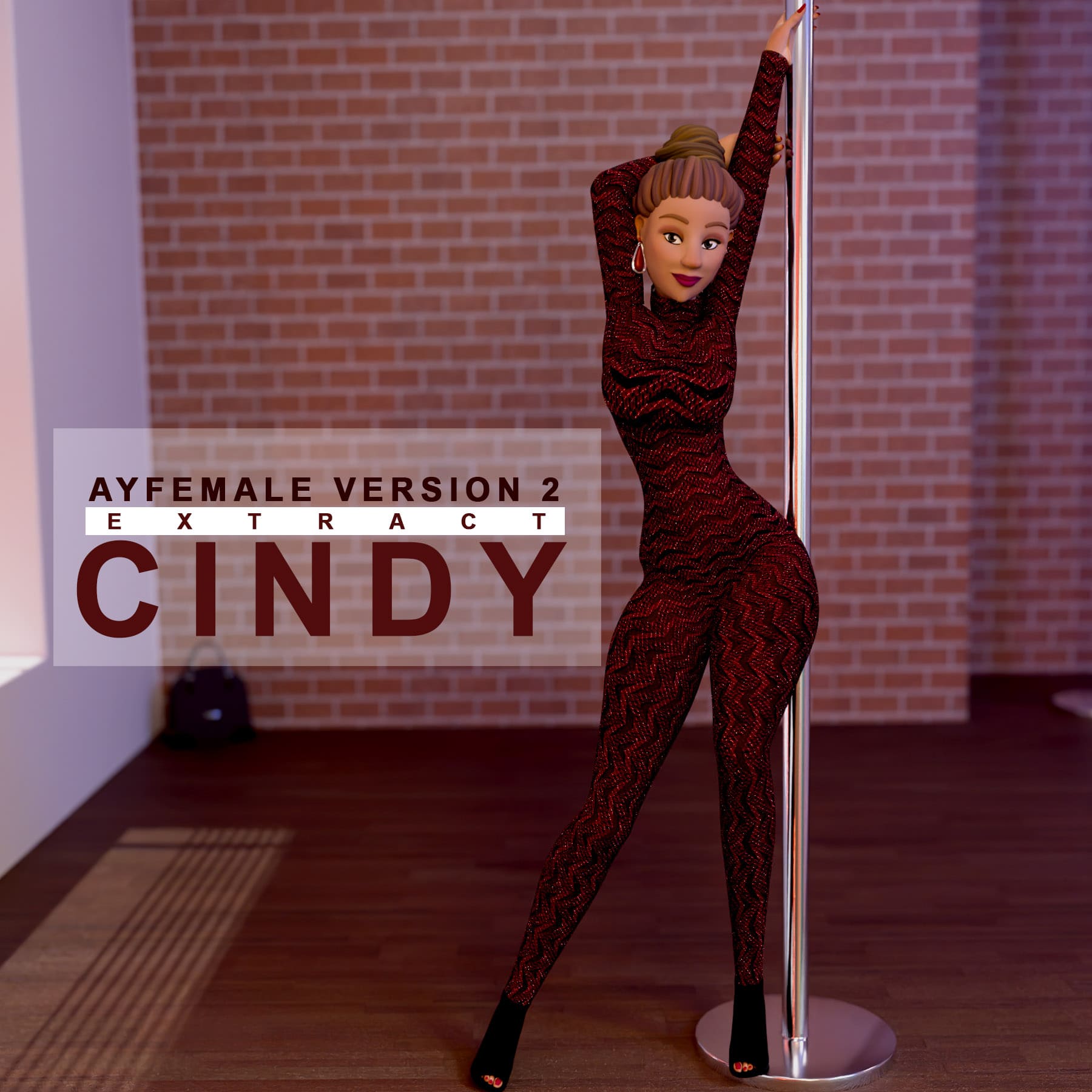Toggle: The toggle button is used to activate and deactivate Bump for the character’s skin. It is off by Default.
Strength: This is used to change the strength of the Bump. Default value at 5.
Scale: This is used to change the Scale of the Bump. The larger the value, the smaller the look of the Bump. Default value at 5.
Pores/Goosebumps Toggle: This is used to toggle between Pores or Goosebumps. It basically invert the Bump.
Pores Color: Change the color of the character’s pores.
Blend: This blends the Pores Color to the character’s Skin Pattern. At 0 it is not visible, at 10 it is at full visibility. Default value at 5.