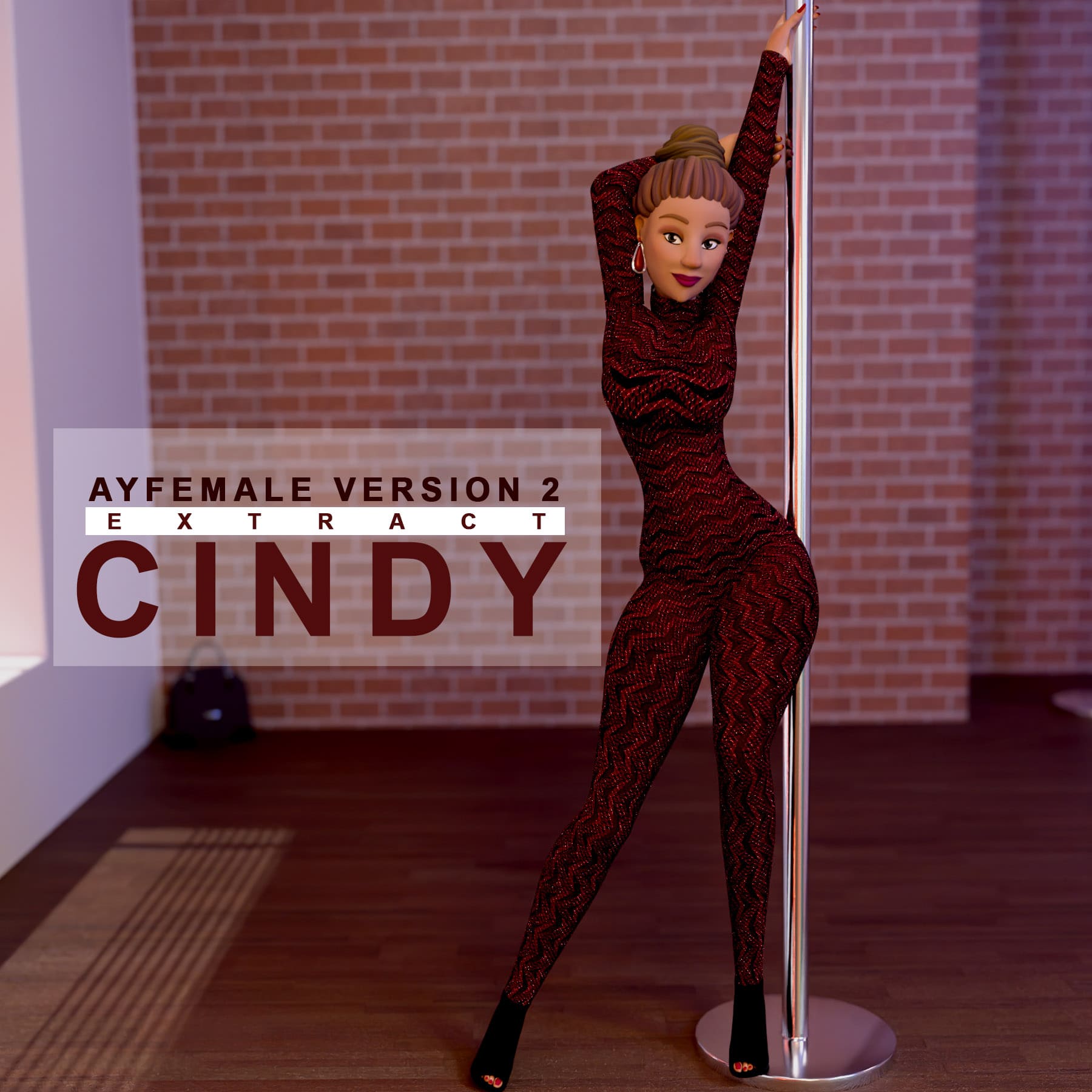AYMultiCharacter Panel provides a number of different subpanels for editing and modifying values to give the desired character.
Character panel is located at the sidebar region of the 3d Viewport . The panels show up when AYMale, AYFemale or AYKid object is selected.
Panel: 3D Viewport ‣ Sidebar ‣ AYMale/AYFemale/AYKid ‣ Character