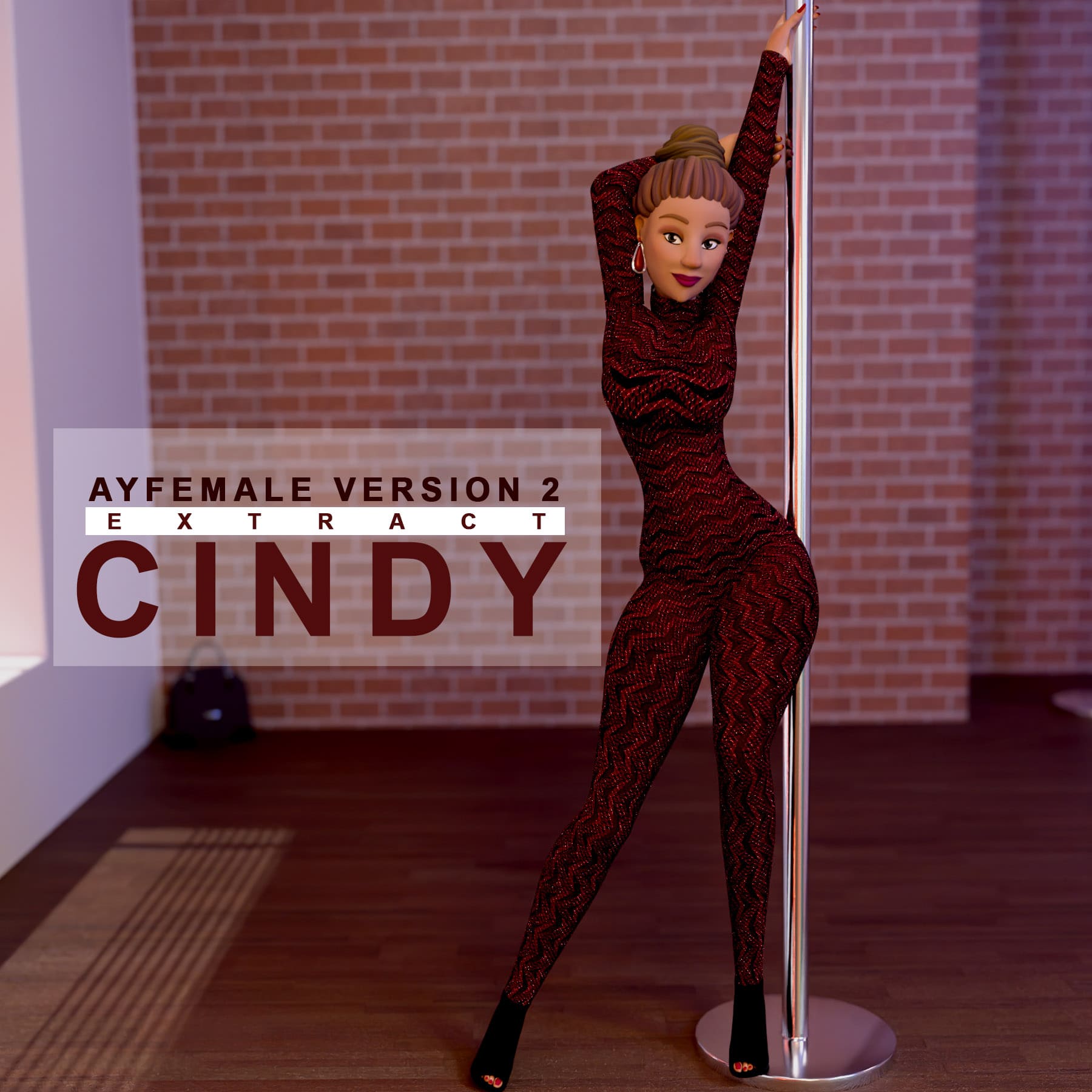This is available only for Complete Kit.
This panel makes it possible to transfer Mixamo Animations to AYMultiCharacter. For best result use the Mixamo X-Bot character. You need an Adobe account to download any animation on Mixamo website.
Mixamo Rig: Import the .fbx Mixamo X-Bot animation file and select the rig from the drop down options. Usually with name starting with Armature.
Attach Mixamo Rig: Connect the Mixamo rig to AYMultiCharacter Rigify Rig and see the magic happen.
Reset: Reset AYMultiCharacter rig, remove Mixamo changes.
The following options will be hidden until the right Mixamo rig is chosen.
- Start Frame: Change animation start frame for baking. The start frame is automatically set from the Mixamo Animation.
- End Frame: Change animation end frame for baking. The end frame is automatically set from the Mixamo Animation.
- Transfer FKIK: The Mixamo animation is baked on FK. Check this to transfer the baked animation from FK to IK. This is very slow and will take time to complete, depending on the number of frames.
- Bake Animation: Start the baking process.
Please Note: There won’t be any progress bar so you have to be patient, especially for long animations.