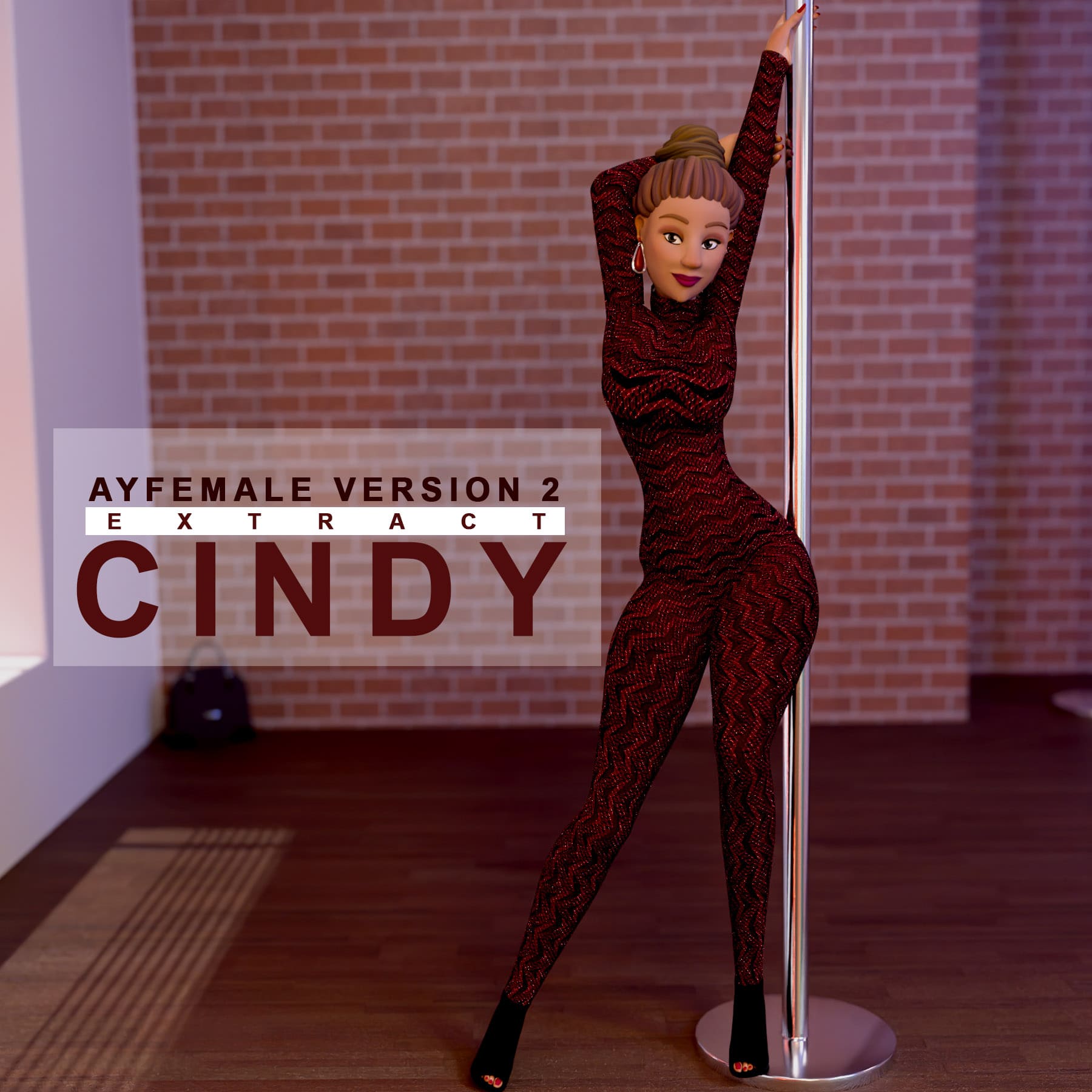The Randomization panel is where the magic happens. Using the randomization buttons make generating characters easier. There are 3 buttons with tons of options.
Randomize All button
This button is used to randomize both character and outfit options at once.
Character button
This button is used to randomize character options.
Character Options: The toggle button is used to turn OFF all character options and turn ON some of these options.
- Face: Toggle to include or exclude changing character’s face.
- Cartoony Face: Toggle to include or exclude cartoony face options.
- Age: Toggle to include or exclude character age in randomization.
- Physique: Toggle to include or exclude body change from character randomization.
- Exclude RigDeform: Toggle to exclude height and other major body and face changes that are controlled by bones or include them.
- Color: Toggle to include or exclude character color changes; Skin, FacialHair, Hair and Eyes. Freckles, Lashes and Eyebrows colors are not part of randomization.
- Pattern: Toggle to include or exclude character’s Pattern. Hair, FacialHair, Eyes, and Freckles. Eyebrows Pattern is not part of randomization.
- Skin Pattern: Toggle to include or exclude Skin Pattern.
- Makeup: Toggle to include or exclude Makeup.
- Teeth: Toggle to include or exclude teeth from Randomization.
Outfit button
This button is used to randomize outfit options
Outfit Options: The toggle button is used to turn OFF all outfit options and turn ON some of these options.
- Outfit Only: Toggle to include or exclude changing the outfit style.
- Color: Toggle to include or exclude outfit color changes, Outfit Base Color, Pattern Color, Fasten, Gem etc.
- Surface: Toggle to include or exclude outfit surface properties.
- Pattern: Toggle to include or exclude outfits Pattern properties change.
- Pattern Type: Toggle to include or exclude outfits Pattern Type.
- Fabric: Toggle to include or exclude Fabric.
- Art: Toggle to include or exclude Art.
- Props: Toggle to include or exclude Props.
- Extras: Toggle to include or exclude Extras.