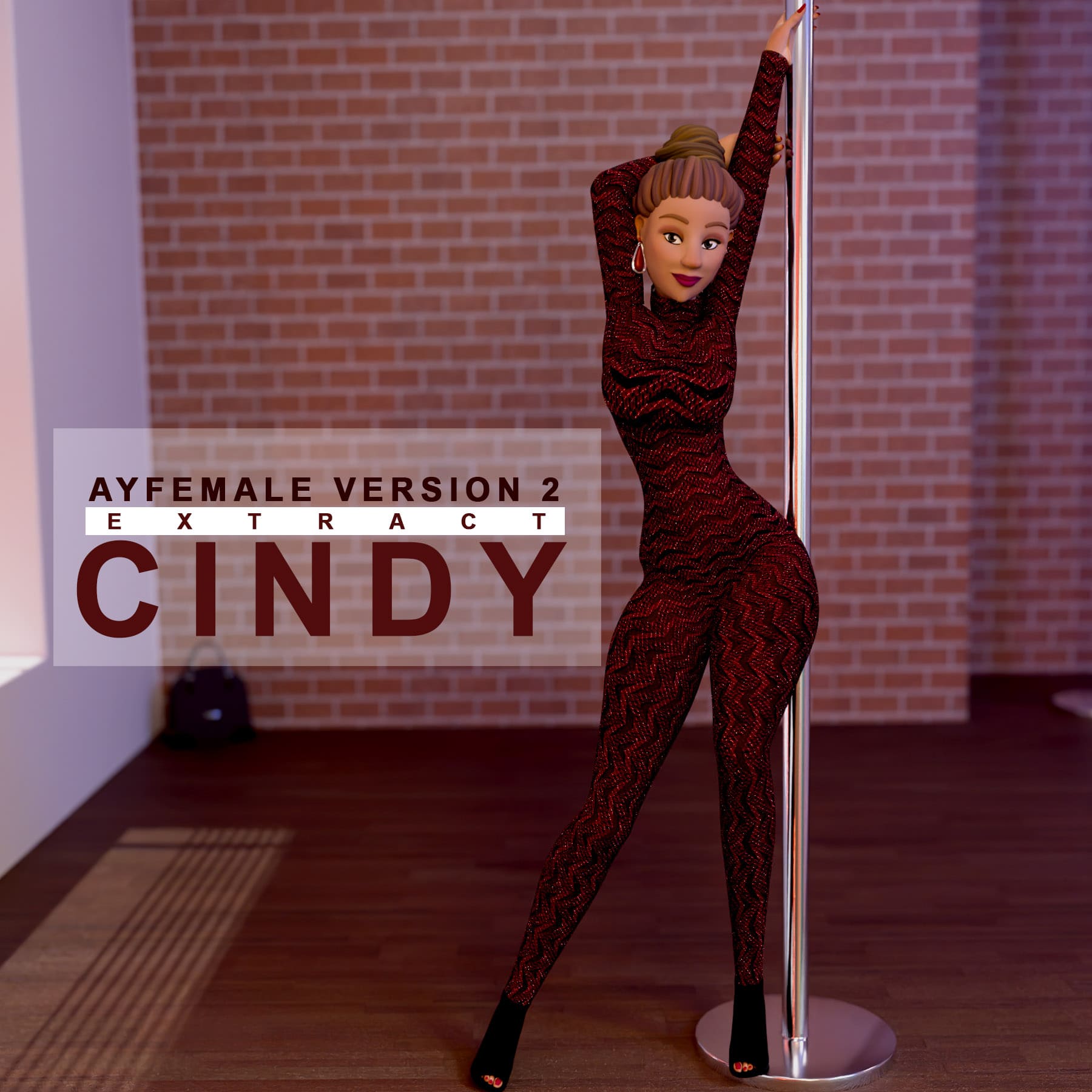Toggle Options
The Extras Panel has 10 toggle options 01-10. Each toggle button controls the visibility of a Collection.
In the Outliner there’s a collection called Extras and this collection has 10 children Extras01 to Extras10. The Extras Panel toggle options controls the visibility of these 10 collections.
By default each collection has only one object but you can rearrange and/or add more objects. This can be used to collect multiple objects that you want to toggle at once.
Color
Change the color of some of the objects that uses the Multi_Extras Material.
Surface
This is responsible for the Surface Properties of the material. There are 10 properties in total; Matte, Silk, Shiny, Metal, Glossy 01, Glossy 02, PVC, Matte 02, Velvet, and Satin. Each one is the combination of Metallic, Specular, Specular Tint, and Roughness at different values to give desired result.