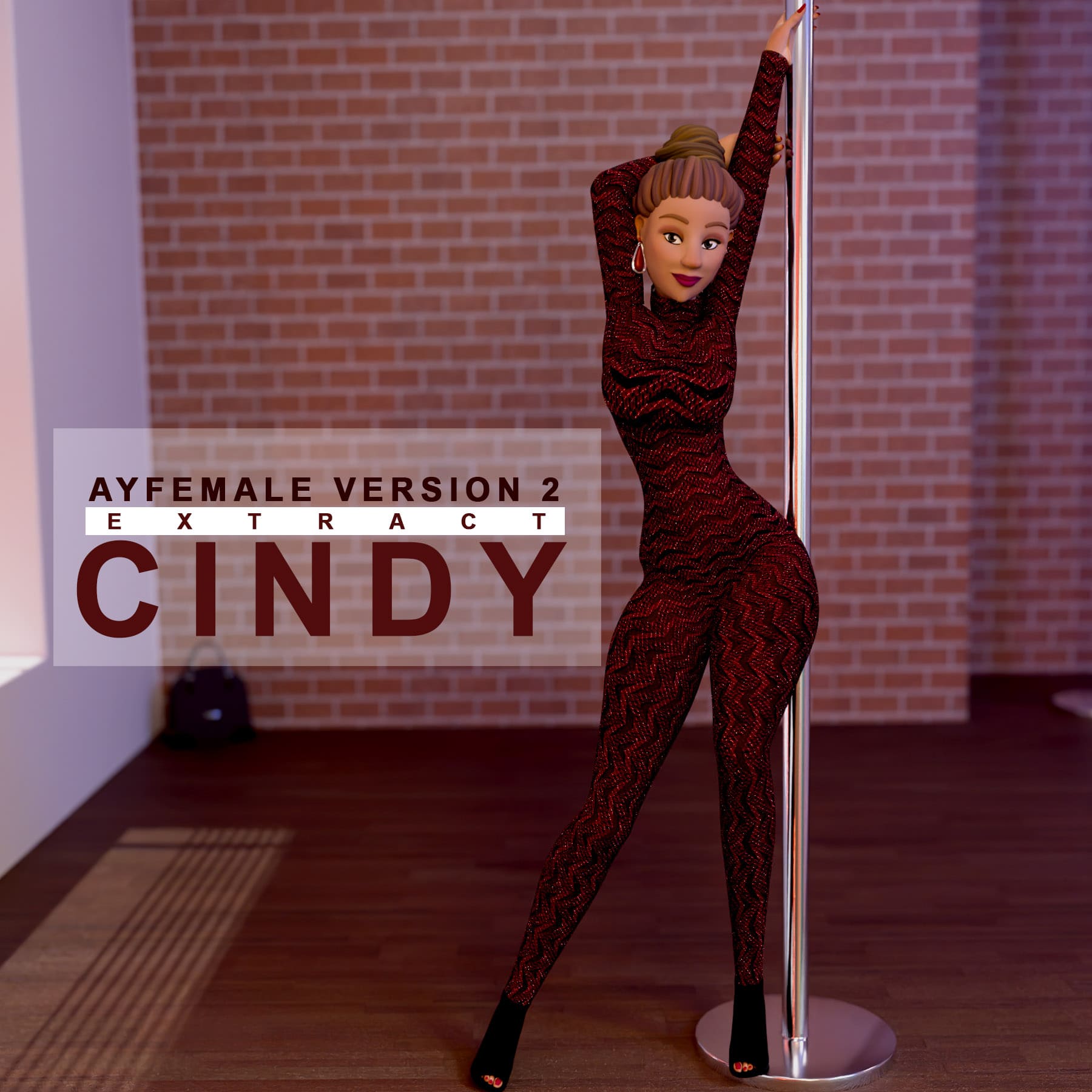This is the type of material the outfit is made of. There are 20 options and they are all procedural.
- Linen
- Knit 01
- Corduroy
- Velvet
- Rough
- Gabardine
- Fur
- Leather 01
- Canvas
- Twill
- Chambray
- Noise
- Knit 02
- Leather 02
- Dotted
- Cotton
- Fade
- Striped
- Knit 03
- Lace
- Type: Change the Fabric.
- Scale: Use to scale the fabric. The larger the value, the smaller the details.
- Rotation: Use to rotate the fabric.
- Variation: Change the look of fabric design.
- Deform: Add irregularity to fabric.
- Fabric Blend: Blend fabric color to pattern and outfit colors.
- Color Change: Blend between Black and Fabric Color
- Color: Change fabric color.
- Dirt: Blend dirt to outfit.
- Scale: Use to scale the dirt. The larger the value, the smaller the details.
- Glitter: Add Glitter to outfit.
- Scale: Use to scale the glitter. The larger the value, the smaller the details.
- Use Bump: Toggle ON to use the fabric as Bump.
- Bump Strength: Use to change the strength of the Bump.
- Invert Bump: Toggle to invert the Bump.
- Use Alpha: Toggle ON to use Opacity with Fabric.
- Alpha Strength: Use to change the strength of the Alpha.
- To change influence: Outfit ‣ Properties Editor ‣ Object Data Properties ‣ Color Attributes ‣ Opacity. White for Alpha, Black for Opaque.
Lace Fabric depends on Outfit Pattern for its look even if Pattern is OFF.